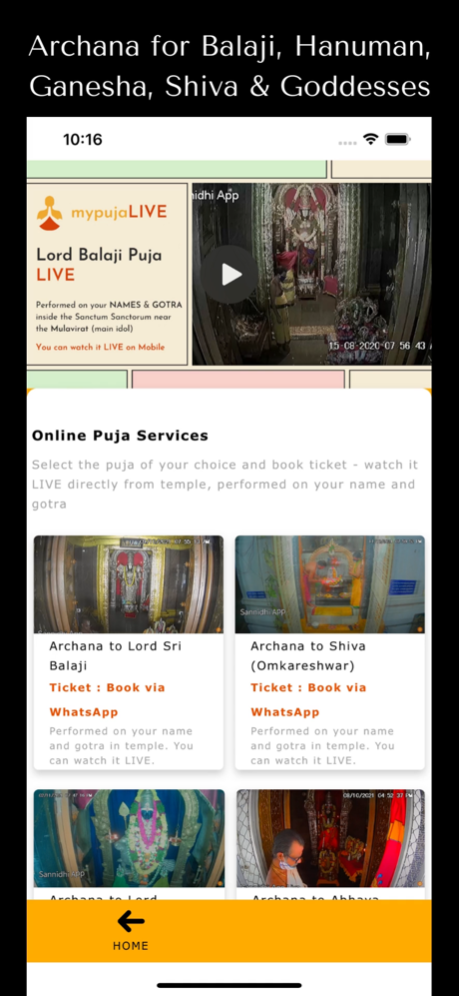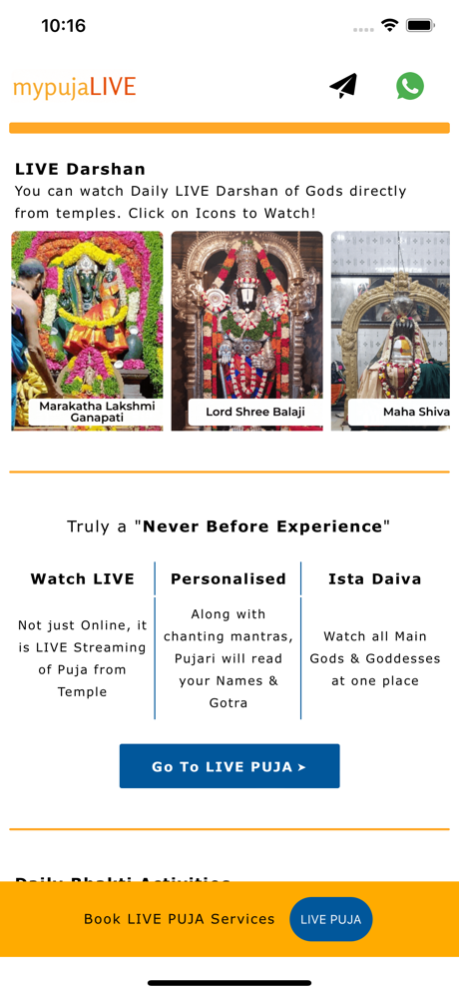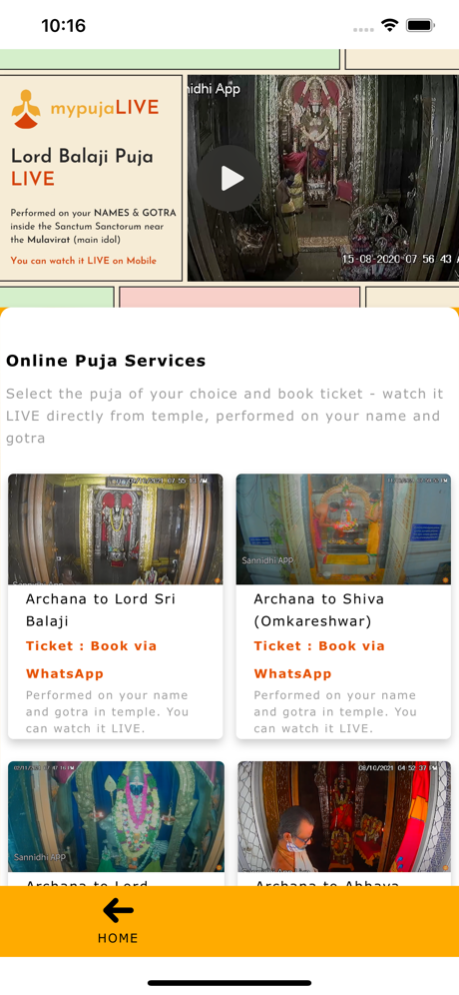MyPujaLIVE 1.5
Continue to app
Free Version
Publisher Description
MyPujaLIVE is a Hindu Devotional App with LIVE Darshan & Online LIVE Puja Services directly from temples. Puja ticket can be purchased via WhatsApp & watch it LIVE on App
MyPujaLIVE is a hindu devotional app with live Darshana and online puja services. We have tied up with select temples in India and we have our LIVE cameras installed in those temples. When you book an Online LIVE Puja on our your App, we get it performed in the temple on your Name & Gotra and you can watch it LIVE.
Every Devotee or an User have the option to book a Paid Puja by giving upto 4 names (family member names but not mandatorty) and puja shall be performed on their names.
LIVE Streaming of Daily Darshan is FREE and everyone who downloads the App can just open the particular window of the God and watch the Darshan (this doesn't include any puja). At time due to connectivity issue or internet issues at the temple, LIVE Streaming might get interrupted.
Book Pujas like Balaji Archana, Hanuman Archana and Murugan Puja
Mar 5, 2022
Version 1.5
Daily LIVE Darshan of Ganesha, Balaji, Shiva, Shani Dev, Saraswati Devi, Sai Baba, Hanuman & more gods and goddesses. Temple Puja ticket can be purchased via WhatsApp & watch it LIVE on App while it is being formed on your Names & Gotra
About MyPujaLIVE
MyPujaLIVE is a free app for iOS published in the Food & Drink list of apps, part of Home & Hobby.
The company that develops MyPujaLIVE is Shyam Kumar Molakaluri. The latest version released by its developer is 1.5.
To install MyPujaLIVE on your iOS device, just click the green Continue To App button above to start the installation process. The app is listed on our website since 2022-03-05 and was downloaded 0 times. We have already checked if the download link is safe, however for your own protection we recommend that you scan the downloaded app with your antivirus. Your antivirus may detect the MyPujaLIVE as malware if the download link is broken.
How to install MyPujaLIVE on your iOS device:
- Click on the Continue To App button on our website. This will redirect you to the App Store.
- Once the MyPujaLIVE is shown in the iTunes listing of your iOS device, you can start its download and installation. Tap on the GET button to the right of the app to start downloading it.
- If you are not logged-in the iOS appstore app, you'll be prompted for your your Apple ID and/or password.
- After MyPujaLIVE is downloaded, you'll see an INSTALL button to the right. Tap on it to start the actual installation of the iOS app.
- Once installation is finished you can tap on the OPEN button to start it. Its icon will also be added to your device home screen.